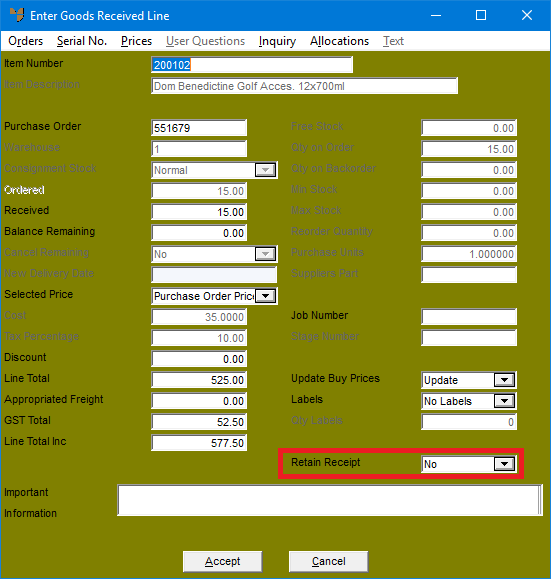
You can partially receive a purchase order from Bluescope when only some of the coils on a StockSaver order are received at the store, with the others to be delivered later.
For this to work, you first need to create a Registry key, AllApps\StockSaverReceipt, and set the value to 1. This tags the goods receipts that are generated via Data.Connect as StockSaver receipts.
When Micronet identifies a goods receipt batch as a StockSaver receipt, an extra field called Retain Receipt is displayed on the Enter Goods Received Line screen. By default this field is set to No, meaning that the line will be receipted when the batch is posted (i.e. this means that the line has been received).
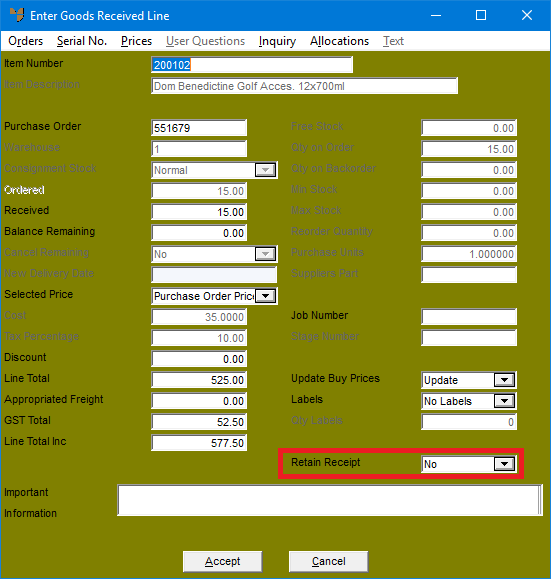
To process a partial receipt:
|
|
|
Technical Tip If any lines exist in the batch where the Retain Receipt field is set to Yes, you cannot post the batch as costed. |
Micronet generates a new held receipt batch for any lines where the Retain Receipt field is set to Yes. This batch has the same batch number as the original batch, with a suffix that is incremented each time lines on the receipt are received and posted.